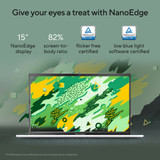Description
Stylishly powerful
Stamp your style on the world with Vivobook 15, the feature-packed laptop that makes it easy to get things done, anywhere. Everything about Vivobook 15 is bold and improved, from its powerful AMD Ryzen™ 7 Processor to its crisp and clear display, 180° lay-flat hinge, modern colors and sleek geometric design. Make a fresh start today with Vivobook 15!
Performance
Fueled to perform
Vivobook 15 is your everyday companion that’s always ready to make light work of your agenda, whether it’s office or personal, presentations or play. For demanding workloads, the latest AMD Ryzen™ 7 7730U Processor is faster than the previous generation. And with 16 GB of fast memory and 1 TB of speedy SSD storage, there’s plenty of power in reserve when the going gets tough.
Display
Easy on your eyes
Give your eyes a treat with Vivobook 15’s clear, slim-bezel NanoEdge display (also available as an optional touchscreen). It has wide viewing angles, and is TÜV Rheinland-certified for low blue-light levels, reducing the risk of eye strain during marathon viewing sessions.
Audio
A new perspective on laptop audio
Designed with help from the audio experts at DTS, a professional audio solution provider, the audio system delivers the most immersive, clear, and balanced sound experience you’ve ever heard on a PC, laptop or tablet. You’ll hear a wider and deeper soundscape than you could imagine, unleashing the full audio potential of your laptop.
Design
Colors that pop
Vivobook 15 is never ordinary, with a clean design and three eye-catching colors. Choose from charming Quiet Blue, distinguished Cool Silver, or cozy Terra Cotta — whichever says ‘that’s me!’ It’s slim enough to pop unobtrusively into any backpack, and light enough for easy one-handed carrying.
ErgoSense Keyboard
Brilliantly nuanced ErgoSense keyboard
It’s our mission at ASUS to elevate human interaction with technology to a higher and more intuitive level than ever before. The latest ASUS ErgoSense keyboard are engineered to enable an unrivaled input experience that’s in harmony with how you move, feel and touch. Your comfort is our highest priority. That’s why the ErgoSense keyboard has an incredibly satisfying feel, with the optimum bounce and travel calculated with fine-tuned precision. Experience the ErgoSense keyboard, and you’ll soon find yourself cruising effortlessly through your work.
Optimal click ratio: Engineered to perfection
The feel of a keyboard depends on the crucial ratio between the peak force (also known as the actuation force) and the contact force. Peak force occurs when you press down on the key and reach the maximum force that the key’s underlying rubber dome can withstand without deflecting. Contact force occurs when the bottom of the key touches the circuit board to trigger an electronic signal, which in turn generates the action appropriate to the key. To achieve the most natural feel for a keyboard, ASUS keyboard experts have scientifically determined that the optimal ergonomic click ratio for a key is between 45-60%. These forces are precisely measured and tuned using the ASUS-designed rubber domes beneath the keys.
ASUS Antimicrobial Guard Plus
Inhibit 99% of COVID-19, flu virus & bacteria*
ASUS Antimicrobial Guard Plus is applied to frequently touched areas of your laptop to help keep it hygienic. This technology uses a denser treatment* that inhibits viruses and bacteria. And it is scientifically shown — using the ISO 2170210 and 2219611 standards — to inhibit virus and bacteria growth by more than 99% over a 24-hour period4. Strains used for the tests include the SARS-CoV-2 (COVID-19), H3N2 (Influenza A) and the E. coli bacterium12.
* ISO 21702 tests for SARS-CoV-2 Variants (Omicron, BA.5), H3N2, H1N1 and ISO 22196 tests for Staphylococcus and E. coli.
* Treatments13 are approved by US FIFRA14 & EU BPR15.
ASUS Antimicrobial Guard Plus
viruses and bacteria inhibition
Viruses and bacteria are everywhere in our daily life. Antimicrobial Guard Plus inhibits all viruses and bacteria with an envelope (the outermost layer of many types of viruses and bacteria) from the surface of the protected parts. ISO 21702 testing shows that it can inhibit the growth of SARS-CoV-2 (COVID-19), H1N1, H3N2 (Influenza A) and harmful bacteria.
ASUS Antimicrobial Guard Plus
Silver ions prevents 99% reproduction
ASUS Antimicrobial Guard Plus is a surface coating20 on the laptop21 that contains positively-charged silver ions. Silver ions and negatively-charged microbial cells are attracted to each other and then pierce the surface to damage their structure, inhibiting reproduction.
Without ASUS Antimicrobial Guard Plus, an estimated sample of 10,000 (pfu/ml) cells grew to 28,000 (pfu/ml). Performing the same test with Antimicrobial Guard Plus saw the count reduced to just 16 (pfu/ml) — a growth restriction of more than 99%.
User Friendly Design
Safe and secure
Physical webcam privacy shield
Vivobook 15 takes your privacy and security seriously. There’s an integrated privacy shield that slides over the webcam for instant privacy, shielding you against prying eyes and disturbances.
Unlock in one touch
Accessing your Vivobook 15 has never been easier or more secure. With the optional fingerprint sensor3 on the touchpad and Windows Hello, there’s no need to type in your password every time — all you need is just a single touch.
Wide open for sharing
The 180° lay-flat hinge makes it so much easier when you want to share stuff with those around you, too. The optional keyboard backlight on Vivobook 15 is perfect for working in dim environments.
Webcam
Standout webcam effect – ASUS 3DNR
ASUS 3D Noise Reduction (3DNR) Technology significantly upgrades the webcam image clarity for clearer conference calls.
Noise Cancelation
Next-level ASUS AI Noise-Canceling Technology
To provide exceptional remote-working and video-conferencing experiences, Vivobook 15 features ASUS AI Noise-Canceling Technology that employs machine learning in order to isolate unwanted noise from human speech. This technology helps to filter out ambient noise for optimum group conference-call quality.
Conference Call
Conference calls with more possibilities
Conference calls can be single-presenter or multi-presenter, gathered around a single laptop with voices coming from various directions. With the upgraded system enabled via the MyASUS app, it detects and optimizes audio from either one direction or from all directions — ensuring top conference call audio quality.
Single presenter conference call
Single-presenter conference call mode can filter out noise and other voices, and ensures only the voice in front of laptop can be heard. When you switch on the Target Speaker Tracking mode it can even target and track new talkers within a 180° arc, making the feature ideal for recording large groups as well as for individuals.
Multi-presenter conference call
Multi-presenter conference call mode filters out ambient noise whilst identifying multiple voices from all directions and distances, so all voices can be heard more clearly.
Connectivity
Perfect in every detail
Vivobook 15 keeps you fully connected with its comprehensive I/O ports. There’s a USB-C® 3.2 Gen 1 port, two USB 3.2 Gen 1 Type-A ports, a USB 2.0 port, HDMI® output and an audio combo jack — so it’s easy to connect all your existing peripherals, displays and projectors.
WiFi Connectivity
Fine-tuned with ASUS WiFi Master technology
ASUS offers a comprehensive range of wireless connectivity solutions. With up to WiFi 6E fast resolution along with ASUS WiFi Master technology, Vivobook 15 enhances fast and stable connection.
Military-grade
World’s most strictly tested US military-grade laptop durability25
ASUS laptops5 are engineered with extraordinary toughness meet the exacting US MIL-STD-810H military-grade standard, undergoing 12 rigorous test methods and 26 punishing test procedures — exceeding industry standards. The upshot is a range of products that are renowned for reliability and durability. These factors also inherently benefit longevity and thus sustainability, so you can work, travel or relax with the confidence that your ASUS laptop is ready for the real world — today, and long into the future.
Software
Truly personalized workflow
MyASUS hosts a collection of handy ASUS apps and tools that help you get more out of your laptop. GlideX is a powerful cross-device screen-sharing solution. ScreenXpert helps you to manage app windows across displays connected to your ASUS PC, giving you full control of your workflow!
Software
MyASUS
MyASUS provides easy access to ASUS apps that are designed to help you maintain your system, update your software, optimize your PC’s performance, and contact ASUS for after-sales support.
Software
GlideX
GlideX is a cross-device screen-sharing solution that uses wired or wireless connections to give you a bigger and better space for work and play. GlideX optimizes your workflow in the blink of an eye!
Software
ScreenXpert for ASUS PCs
ScreenXpert for ASUS PCs — which you can download from Microsoft Store or find in your PC’s Start menu — helps you to manage app windows across displays connected to your ASUS PC and puts you in full control of your workflow!
Stamp your style on the world with Vivobook 15, the feature-packed laptop that makes it easy to get things done, anywhere. Everything about Vivobook 15 is bold and improved, from its powerful AMD Ryzen™ 7 Processor to its crisp and clear display, 180° lay-flat hinge, modern colors and sleek geometric design. Make a fresh start today with Vivobook 15!
Performance
Fueled to perform
Vivobook 15 is your everyday companion that’s always ready to make light work of your agenda, whether it’s office or personal, presentations or play. For demanding workloads, the latest AMD Ryzen™ 7 7730U Processor is faster than the previous generation. And with 16 GB of fast memory and 1 TB of speedy SSD storage, there’s plenty of power in reserve when the going gets tough.
Display
Easy on your eyes
Give your eyes a treat with Vivobook 15’s clear, slim-bezel NanoEdge display (also available as an optional touchscreen). It has wide viewing angles, and is TÜV Rheinland-certified for low blue-light levels, reducing the risk of eye strain during marathon viewing sessions.
Audio
A new perspective on laptop audio
Designed with help from the audio experts at DTS, a professional audio solution provider, the audio system delivers the most immersive, clear, and balanced sound experience you’ve ever heard on a PC, laptop or tablet. You’ll hear a wider and deeper soundscape than you could imagine, unleashing the full audio potential of your laptop.
Design
Colors that pop
Vivobook 15 is never ordinary, with a clean design and three eye-catching colors. Choose from charming Quiet Blue, distinguished Cool Silver, or cozy Terra Cotta — whichever says ‘that’s me!’ It’s slim enough to pop unobtrusively into any backpack, and light enough for easy one-handed carrying.
ErgoSense Keyboard
Brilliantly nuanced ErgoSense keyboard
It’s our mission at ASUS to elevate human interaction with technology to a higher and more intuitive level than ever before. The latest ASUS ErgoSense keyboard are engineered to enable an unrivaled input experience that’s in harmony with how you move, feel and touch. Your comfort is our highest priority. That’s why the ErgoSense keyboard has an incredibly satisfying feel, with the optimum bounce and travel calculated with fine-tuned precision. Experience the ErgoSense keyboard, and you’ll soon find yourself cruising effortlessly through your work.
Optimal click ratio: Engineered to perfection
The feel of a keyboard depends on the crucial ratio between the peak force (also known as the actuation force) and the contact force. Peak force occurs when you press down on the key and reach the maximum force that the key’s underlying rubber dome can withstand without deflecting. Contact force occurs when the bottom of the key touches the circuit board to trigger an electronic signal, which in turn generates the action appropriate to the key. To achieve the most natural feel for a keyboard, ASUS keyboard experts have scientifically determined that the optimal ergonomic click ratio for a key is between 45-60%. These forces are precisely measured and tuned using the ASUS-designed rubber domes beneath the keys.
ASUS Antimicrobial Guard Plus
Inhibit 99% of COVID-19, flu virus & bacteria*
ASUS Antimicrobial Guard Plus is applied to frequently touched areas of your laptop to help keep it hygienic. This technology uses a denser treatment* that inhibits viruses and bacteria. And it is scientifically shown — using the ISO 2170210 and 2219611 standards — to inhibit virus and bacteria growth by more than 99% over a 24-hour period4. Strains used for the tests include the SARS-CoV-2 (COVID-19), H3N2 (Influenza A) and the E. coli bacterium12.
* ISO 21702 tests for SARS-CoV-2 Variants (Omicron, BA.5), H3N2, H1N1 and ISO 22196 tests for Staphylococcus and E. coli.
* Treatments13 are approved by US FIFRA14 & EU BPR15.
ASUS Antimicrobial Guard Plus
viruses and bacteria inhibition
Viruses and bacteria are everywhere in our daily life. Antimicrobial Guard Plus inhibits all viruses and bacteria with an envelope (the outermost layer of many types of viruses and bacteria) from the surface of the protected parts. ISO 21702 testing shows that it can inhibit the growth of SARS-CoV-2 (COVID-19), H1N1, H3N2 (Influenza A) and harmful bacteria.
ASUS Antimicrobial Guard Plus
Silver ions prevents 99% reproduction
ASUS Antimicrobial Guard Plus is a surface coating20 on the laptop21 that contains positively-charged silver ions. Silver ions and negatively-charged microbial cells are attracted to each other and then pierce the surface to damage their structure, inhibiting reproduction.
Without ASUS Antimicrobial Guard Plus, an estimated sample of 10,000 (pfu/ml) cells grew to 28,000 (pfu/ml). Performing the same test with Antimicrobial Guard Plus saw the count reduced to just 16 (pfu/ml) — a growth restriction of more than 99%.
User Friendly Design
Safe and secure
Physical webcam privacy shield
Vivobook 15 takes your privacy and security seriously. There’s an integrated privacy shield that slides over the webcam for instant privacy, shielding you against prying eyes and disturbances.
Unlock in one touch
Accessing your Vivobook 15 has never been easier or more secure. With the optional fingerprint sensor3 on the touchpad and Windows Hello, there’s no need to type in your password every time — all you need is just a single touch.
Wide open for sharing
The 180° lay-flat hinge makes it so much easier when you want to share stuff with those around you, too. The optional keyboard backlight on Vivobook 15 is perfect for working in dim environments.
Webcam
Standout webcam effect – ASUS 3DNR
ASUS 3D Noise Reduction (3DNR) Technology significantly upgrades the webcam image clarity for clearer conference calls.
Noise Cancelation
Next-level ASUS AI Noise-Canceling Technology
To provide exceptional remote-working and video-conferencing experiences, Vivobook 15 features ASUS AI Noise-Canceling Technology that employs machine learning in order to isolate unwanted noise from human speech. This technology helps to filter out ambient noise for optimum group conference-call quality.
Conference Call
Conference calls with more possibilities
Conference calls can be single-presenter or multi-presenter, gathered around a single laptop with voices coming from various directions. With the upgraded system enabled via the MyASUS app, it detects and optimizes audio from either one direction or from all directions — ensuring top conference call audio quality.
Single presenter conference call
Single-presenter conference call mode can filter out noise and other voices, and ensures only the voice in front of laptop can be heard. When you switch on the Target Speaker Tracking mode it can even target and track new talkers within a 180° arc, making the feature ideal for recording large groups as well as for individuals.
Multi-presenter conference call
Multi-presenter conference call mode filters out ambient noise whilst identifying multiple voices from all directions and distances, so all voices can be heard more clearly.
Connectivity
Perfect in every detail
Vivobook 15 keeps you fully connected with its comprehensive I/O ports. There’s a USB-C® 3.2 Gen 1 port, two USB 3.2 Gen 1 Type-A ports, a USB 2.0 port, HDMI® output and an audio combo jack — so it’s easy to connect all your existing peripherals, displays and projectors.
WiFi Connectivity
Fine-tuned with ASUS WiFi Master technology
ASUS offers a comprehensive range of wireless connectivity solutions. With up to WiFi 6E fast resolution along with ASUS WiFi Master technology, Vivobook 15 enhances fast and stable connection.
Military-grade
World’s most strictly tested US military-grade laptop durability25
ASUS laptops5 are engineered with extraordinary toughness meet the exacting US MIL-STD-810H military-grade standard, undergoing 12 rigorous test methods and 26 punishing test procedures — exceeding industry standards. The upshot is a range of products that are renowned for reliability and durability. These factors also inherently benefit longevity and thus sustainability, so you can work, travel or relax with the confidence that your ASUS laptop is ready for the real world — today, and long into the future.
Software
Truly personalized workflow
MyASUS hosts a collection of handy ASUS apps and tools that help you get more out of your laptop. GlideX is a powerful cross-device screen-sharing solution. ScreenXpert helps you to manage app windows across displays connected to your ASUS PC, giving you full control of your workflow!
Software
MyASUS
MyASUS provides easy access to ASUS apps that are designed to help you maintain your system, update your software, optimize your PC’s performance, and contact ASUS for after-sales support.
Software
GlideX
GlideX is a cross-device screen-sharing solution that uses wired or wireless connections to give you a bigger and better space for work and play. GlideX optimizes your workflow in the blink of an eye!
Software
ScreenXpert for ASUS PCs
ScreenXpert for ASUS PCs — which you can download from Microsoft Store or find in your PC’s Start menu — helps you to manage app windows across displays connected to your ASUS PC and puts you in full control of your workflow!
Specification
| Audio | |
|---|---|
| Audio system | SonicMaster |
| Built-in microphone | Yes |
| Battery | |
| Battery technology | Lithium-Ion (Li-Ion) |
| Number of battery cells | 3 |
| Battery capacity | 42 Wh |
| Camera | |
| Front camera | Yes |
| Front camera resolution | 1280 x 720 pixels |
| Front camera HD type | HD |
| Privacy camera | Yes |
| Privacy type | Privacy shutter |
| Certificates | |
| Compliance certificates | REACH, RoHS |
| Design | |
| Colour name | Cool Silver |
| Product type | Laptop |
| Product colour | Silver |
| Form factor | Clamshell |
| Housing material | Plastic |
| Market positioning | Home |
| Introduction year | 2023 |
| Country of origin | China |
| Display | |
| Display diagonal | 39.6 cm (15.6") |
| Display resolution | 1920 x 1080 pixels |
| Touchscreen | No |
| HD type | Full HD |
| Native aspect ratio | 16:9 |
| Anti-glare screen | Yes |
| Display brightness | 250 cd/m² |
| RGB colour space | NTSC |
| Colour gamut | 45% |
| Maximum refresh rate | 60 Hz |
| Graphics | |
| Discrete graphics card model | Not available |
| On-board graphics card | Yes |
| Discrete graphics card | No |
| On-board graphics card model | AMD Radeon Graphics |
| Keyboard | |
| Pointing device | Touchpad |
| Numeric keypad | Yes |
| Logistics data | |
| Commodity Classification Automated Tracking System (CCATS) | 8471300000 |
| Memory | |
| Internal memory | 16 GB |
| Internal memory type | DDR4-SDRAM |
| Memory form factor | On-board + SO-DIMM |
| Memory layout (slots x size) | 1 x 8 GB |
| Memory slots | 1x SO-DIMM |
| Maximum internal memory | 16 GB |
| Network | |
| Top Wi-Fi standard | Wi-Fi 6E (802.11ax) |
| Wi-Fi standards | Wi-Fi 6E (802.11ax) |
| Mobile network connection | No |
| Antenna type | 1x1 |
| Ethernet LAN | No |
| Bluetooth | Yes |
| Bluetooth version | 5.3 |
| Packaging data | |
| Package width | 65 mm |
| Package depth | 460 mm |
| Package height | 290 mm |
| Package weight | 2.57 kg |
| Ports & interfaces | |
| USB 2.0 ports quantity | 1 |
| USB 3.2 Gen 1 (3.1 Gen 1) Type-A ports quantity | 2 |
| USB 3.2 Gen 1 (3.1 Gen 1) Type-C ports quantity | 1 |
| HDMI ports quantity | 1 |
| HDMI version | 1.4 |
| Combo headphone/mic port | Yes |
| Charging port type | DC-in jack |
| Power adapter barrel connector | 4.5 mm |
| USB Power Delivery | Yes |
| Power | |
| AC adapter power | 45 W |
| AC adapter frequency | 50 - 60 Hz |
| AC adapter input voltage | 100 - 240 V |
| AC adapter output current | 2.37 A |
| AC adapter output voltage | 19 V |
| Processor | |
| Processor manufacturer | AMD |
| Processor family | AMD Ryzen™ 7 |
| Processor model | 7730U |
| Processor cores | 8 |
| Processor boost frequency | 4.5 GHz |
| Processor frequency | 2 GHz |
| Processor cache | 16 MB |
| Processor cache type | L3 |
| Security | |
| Trusted Platform Module (TPM) | Yes |
| Password protection | Yes |
| Password protection type | BIOS, User |
| Software | |
| Operating system architecture | 64-bit |
| Operating system installed | Windows 11 Home |
| Storage | |
| Total storage capacity | 512 GB |
| Storage media | SSD |
| Total SSDs capacity | 512 GB |
| Number of SSDs installed | 1 |
| SSD capacity | 512 GB |
| SSD interface | PCI Express 3.0 |
| NVMe | Yes |
| SSD form factor | M.2 |
| Optical drive type | No |
| Sustainability | |
| Sustainability compliance | Yes |
| Sustainability certificates | ENERGY STAR, EPEAT Silver |
| Weight & dimensions | |
| Width | 359.7 mm |
| Depth | 232.5 mm |
| Height | 19.9 mm |
| Weight | 1.7 kg |
Features
| Wi-Fi 6E (802.11ax) Bluetooth 5.3 |
| AMD Radeon Graphics |
| Windows 11 Home 64-bit |
| 16 GB DDR4-SDRAM 1 x 8 GB |
| 39.6 cm (15.6") Full HD 1920 x 1080 pixels 16:9 |
| AMD Ryzen™ 7 7730U 2 GHz |
| Lithium-Ion (Li-Ion) 42 Wh 45 W |
| 512 GB SSD |
| Home Laptop Clamshell Silver |